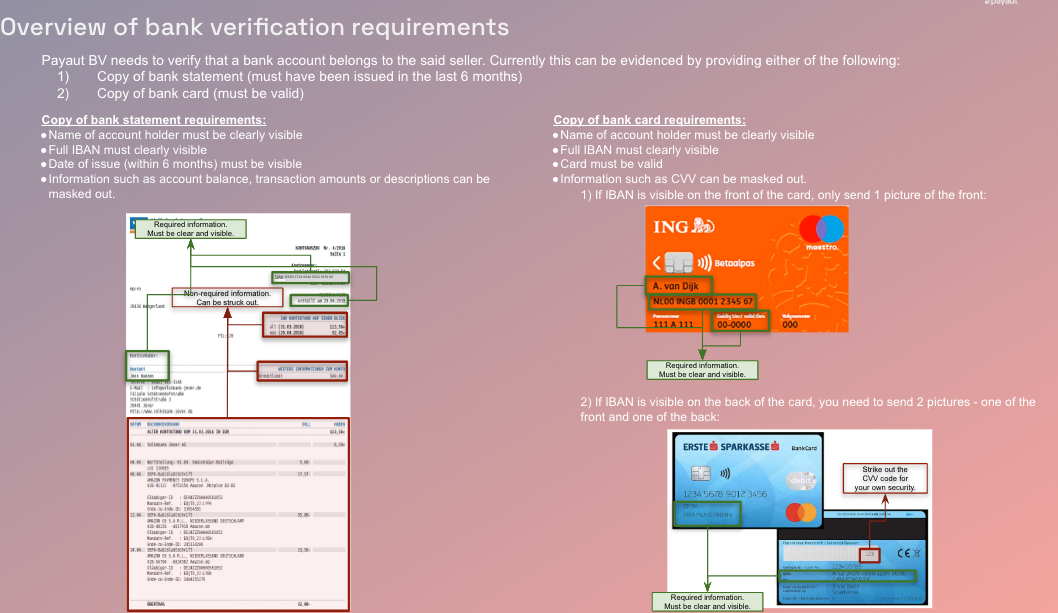Requirements
There are 2 stages in setting up seller accounts in the Payaut system:
- Creation: only the name of the seller is required to create a seller account
- Verification: Full KYC information and documents must be provided.
KYC information is required to be uploaded and processed in order to payout an accountHolder. Therefore, you can also collect documents and trigger the KYC process once an order has been placed and balance will be added to the accountHolders virtual account. However, please note that if KYC checks cannot be successfully completed for a seller, payouts cannot be executed for them.
To successfully complete the KYC verification the seller should provide the following fields in the accountHolder details:
Individuals
Documents
- Copy identity document (straight): Passport
- Copy ID (tilted) Passport
or
- Copy identity document (straight): national ID card or Driving licence
- Copy ID (tilted) ID, Driving licence
- Copy identity document back (straight): national ID card or Driving licence
- Copy ID back (tilted) ID, Driving licence
- Copy of bank account statement or photo of debit card
Information
- Document type uploaded
- Issuing country of identity document
- Full name
- Gender
- Date of birth
- Place of birth
- Nationality
- Address
- Street (required for KYC)
- HouseNumber (required for KYC)
- Addition
- City (required for KYC)
- Zipcode (required for KYC)
- Country (required for KYC)
- Phone number
- IBAN
NOTE: NO selfie is required!
Businesses
Documents
- Extract chamber of commerce/ articles of association/ Incorporation or alike
- Validity: Documents must have been issued in the last 1 year. In case of incorporation documents older than 1 year, they must be accompanied by a statement that they are still correct and accurate.
- Copy of bank account statement
Information
- Full name of the business
- type (should be businesss)
- IBAN
- Registration number
- Full registered address
For the UBO’s (Only data input required)
- Full name
- Nationality
- Address
- Date of birth
- Place of birth
- Nationality