KYC
On this page
KYC STATUSES
- MISSING DATA = the input was incomplete, not all required data / documents were submitted by the seller (e.g. they did not provide their full address or did not upload the bank statement)
- IN PROGRESS = the KYC check is currently being carried out by Payaut - this status is temporary and will result in either ACTIVE or FAILED or REJECTED as explained above.
- ACTIVE = the seller has passed KYC check successfully and is eligible for payouts - no further action is required from the seller or from the merchant
- FAILED = the KYC check failed due to incorrect input/data (e.g. an expired document was uploaded or a blurry picture) - the seller can make corrections (e.g. submit a valid document or a better quality picture)
- REJECTED = the input was complete and correct but the seller has not passed the KYC check - they were declined by Payaut as a customer (e.g. due to suspicion of fraud or money laundering)
RESPONSE CODES
Payaut is using standardized response codes to communicate why a KYC request has either failed or is still missing data. Below is a table summarizing these reponse codes:
| Type | Code | Status summary | Full KYC status message |
|---|---|---|---|
| MISSING_DATA | 1001 | Missing ID Document | [KYC_MISSING_DATA_1001] Missing Document for verification: User ID (e.g., Passport, Driver’s License, National ID Card) |
| MISSING_DATA | 1002 | Missing external account document | [KYC_MISSING_DATA_1002] Missing Document for External Account Verification: Bank Statement, RIB |
| MISSING_DATA | 1003 | Address mismatch | [KYC_MISSING_DATA_1003] Address mismatch with User Account vs Document uploaded |
| MISSING_DATA | 1004 | Outdated external account document | [KYC_MISSING_DATA_1004] Outdated Document: External Account Verification |
| MISSING_DATA | 1005 | Outdated ID document | [KYC_MISSING_DATA_1005] Outdated Document: User ID |
| MISSING_DATA | 1006 | ID document unreadable | [KYC_MISSING_DATA_1006] User ID provided is unreadable/unclear |
| MISSING_DATA | 1007 | External account document unreadable | [KYC_MISSING_DATA_1007] External Account Document provided is unreadable/unclear |
| MISSING_DATA | 1008 | External account document missing IBAN | [KYC_MISSING_DATA_1008] External account document missing information: IBAN/Account Number |
| MISSING_DATA | 1009 | External account document missing issue date | [KYC_MISSING_DATA_1009] External account document missing information: Issued Date/Transactions within 6 months. |
| MISSING_DATA | 1010 | Missing UBO information | [KYC_MISSING_DATA_1010] UBO - Missing information about UBO |
| MISSING_DATA | 1011 | Missing company structure | [KYC_MISSING_DATA_1011] UBO - Missing company structure information (Percentage of Ownership) |
| MISSING_DATA | 1012 | Additional Information Required | [KYC_MISSING_DATA_1012] Additional Information Required for verification |
| FAILED | 2001 | Account Name Mismatch | [KYC_FAILED_2001] Account Name Mismatch: The bank statement provided does not match the name on the account. |
| FAILED | 2002 | Expired Company Registration | [KYC_FAILED_2002] Expired Company Registration: The company registration document is older than one year. |
| FAILED | 2003 | Name Discrepancy | [KYC_FAILED_2003] Name Discrepancy: The name does not match between the account and the provided document. |
| FAILED | 2004 | Missing bank statement | [KYC_FAILED_2004] Missing Bank statement for ext acc verification: A bank statement is required for verifying an external account. |
These codes will be provided in Payaut’s webhook response and in the Payaut API
TIPS & TRICKS
Please pay attention that personal identity documents are:
- Not expired
- Not damaged
- Clear and readable
- Photocopy of an ID is not acceptable.
- Fully captured in the picture, ensure that all 4 corners of your identity document are in the picture
- Ensure that the following details are visible and clearly readable:
- Photo
- First and Last name
- Date of birth
- Nationality (if available)
- Place of birth (if available)
- Document number
- Document expiry date
Examples:
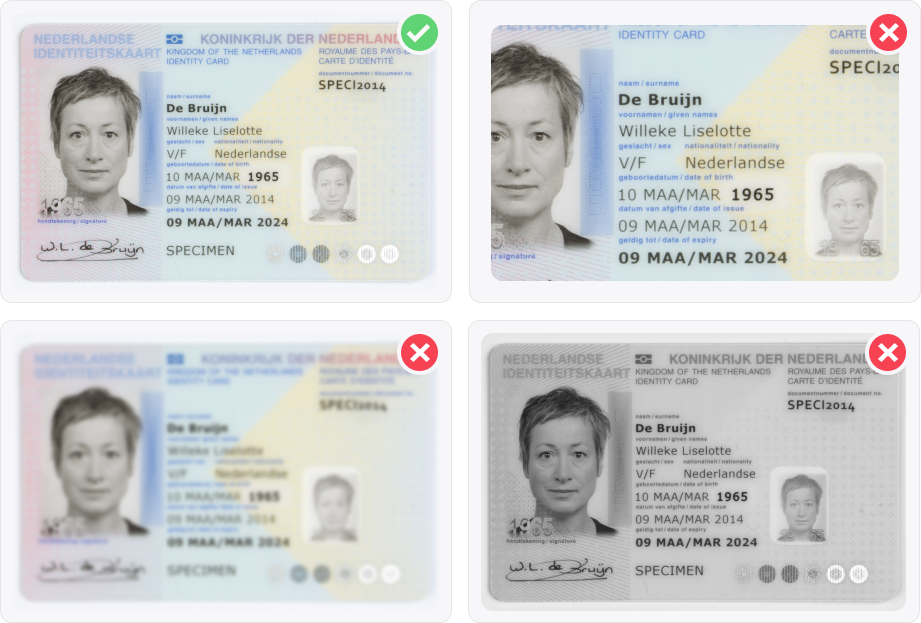
- Top left image: picture is good
- Top right image: picture is cropped, full document is not visible
- Bottom left image: picture is too blurry, details cannot be clearly read and verified
- Bottom right image: picture is black and white and document cannot be validated as authentic (security features not visible)