Split payments
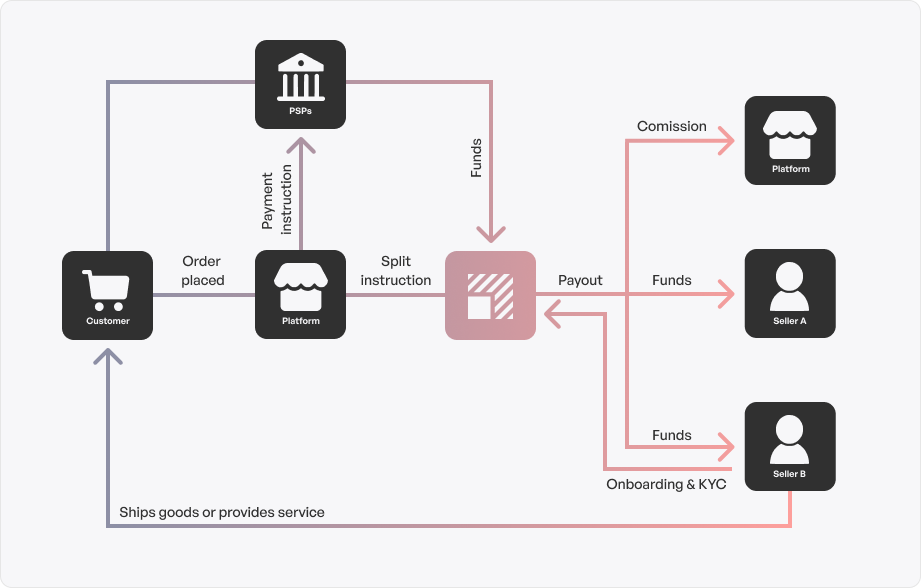
Payaut collects funds from payment service providers (PSPs) and reconciles the funds on behalf of the marketplace or platform. A reconciled transaction results in a positive balance on the virtual account of the accountHolder.
How does Payaut reconcile payments? Payaut manages reconciliation for the marketplace or platform. Once (1) the split request from the marketplace has been made, (2) the funds have arrived on the Payaut bank account, and (3) the settlement report from the PSP have been collected, a transaction is reconciled and a positive balance for the accountHolder is created.
Payaut will hold the funds until a payout request is triggered.
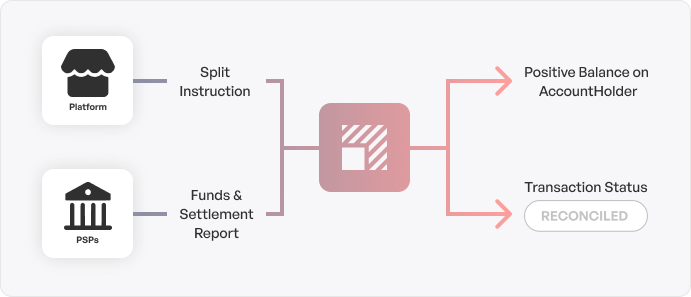
Payment splits
For every transaction that happens on your platform, Payaut is expecting split information. In the split, you can define how you want to split the funds between the number of accounts that belong to yourself and the sellers on your platform. For instance, you can trigger 90% of the fund to your seller and 10% to you as a marketplace.
Split details are sent through API requests. In the request you specify which amounts are going to which accounts. We distinguish the different items contained in every transaction and we label them (product, fees, VAT,..). Then we follow these labels to assign every amount to a specific account (merchant, seller,..)
Split transactions should be created at the moment of Capture of the PSP.
Payment statuses
The payment journey within Payauts environment follows the following steps
- Pending: Transaction is created, but the funds are not received yet
- Reconciled: The transaction is created and the funds are received. A positive balance is created.
Once a refund or chargeback is involved, the status of the transaction can change into the following:
- Pending refund: Refund transaction is created, but the refund confirmation from the PSP has not been received yet
- Partially refunded: Partial refund transaction is created and is confirmed by the PSP
- Refunded: Full refund transaction is created and is confirmed by the PSP

Building the split
Splits are built up with groups, and always follow the same structure. This part describes the seller code, your order number, the total amount of the order and you can add a description.
"code" : "FD5CKXPYY8wRWY68isi7pioQx2x2oWLBofE"
"extRef" : "platformOrderId#123",
"totalAmount" : 70700,
"description" : "Your Platform Order Description",
Splits are built up in items. Every item consists of a label, which has logic to whom (the MP, the buyer or the seller) the funds should be dedicated to an extRef, the order number of the merchant (needs to be unique) amount, amount of this item accountCode, the virtual account that the fund has to be distributed to description, free format description
"type" : "ITEM",
"label" : "SHIPPING",
"extRef" : "platformOrderId#123#shipping",
"amount" : 700,
"accountCode" : "FD5CMGbmkHqxsXgusxidGWFMxFou4X6Mccx",
"description" : "$7.00 shipping fee charged by the platform"
The most default split has 2 items: a “product” label and a “commission” label, where the funds of the product item would be for the seller, and the funds of the commission for the MP. MPs are free to define their own structure, and use all labels that are available below.
An example of a split of a 100 EUR that is split between a 10 EUR commission and 90 EUR sale for the seller could look like this:
{
"extRef": "your order number",
"totalAmount": 10000,
"description": "test order",
"items": [
{
"type": "GROUP",
"extRef": "your order number - group",
"amount": 10000,
"accountCode": "Payaut account of the seller",
"description": "test order group",
"items": [
{
"type": "ITEM",
"label": "PRODUCT_ITEM",
"extRef": "your order number - product sale",
"amount": 10000,
"accountCode": "Payaut account of the seller",
"description": "test order product item"
},
{
"type": "ITEM",
"label": "COMMISSION",
"extRef": "your order number - commission",
"amount": 2000,
"accountCode": "Payaut account of the marketplace",
"description": "test order commission"
}
]
}
],
"pspExtRef": "PSP reference for this transaction",
"currency": "EUR",
"paymentProcessor": "PSP that is used",
"paymentMethod": "payment method that is used"
}
Labels
At Payaut we currently have the following labels for splitting amounts.
| Name | Description |
|---|---|
| Commission | Use this label to specify the platform commission. Funds are transferred from the accountHolder account to the platform division account |
| Product item | Use this label for the products/services that are sold. Funds are transferred from platform division account to accountHolder |
| VAT | Use this label in combination with another label, eg. a PRODUCT_ITEM or COMMISSION label. The platform VAT is transferred from the accountHolder account to the platform division account |
| Handling fee | Use this label for charging order costs to the accountHolder. Funds are transferred from account holder to platform division account |
| Deficiency | Use this label when an accountHolder is charged for not delivering the service/goods. Funds are transferred from the accountHolder to platform division account |
| Payment fee | Use this label for allocating the charged payment costs as detailed in PSP settlement report to the buyer. No funds are transferred, this is a bookkeeping feature |
| Platform discount | Use this label when a discount is originated by the platform. Funds are transferred from platform division account to accountHolder |
| RMA fee | Use this label when additional cost should be charged to the buyer in case of a refund. Funds are transferred from accountHolder to platform division account |
| Shipping fee | Used for allocating the charged shipping costs to the buyer. No funds are transferred, this is a bookkeeping feature |
| Discount | Use this label when a discount is originated by the accountHolder. Funds are transferred from the accountHolder to platform division account |
| Deposit | Use this label when you deposit your balance. The funds are added to the platform division account |